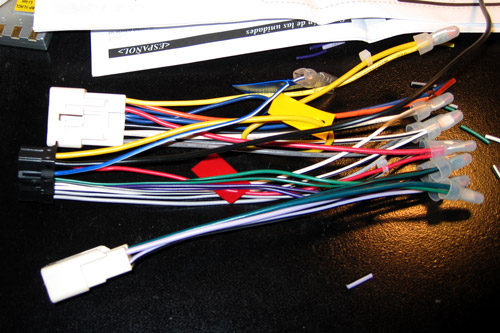Quick take: The JVC KD-R810 is a very nice head unit and I’d recommend it to anyone looking for integrated Bluetooth support. The customizable colors are a plus and they really complete the install in my Tacoma.
JVC KD-R810 – Available at Amazon for about $130 shipped
About 4 years ago I installed a Pioneer head unit and dash kit in my 2005 Toyota Tacoma with excellent results. That stereo got stolen when my truck was broken into this summer and I needed to find a new stereo to replace it. In the 4 years since I did research into different stereos there has been an increase in features being included in units for about the same or a bit more money. iPod, USB and Bluetooth integration are becoming ubiquitous and HD Radio tuners are even starting to be included at lower price points. One big movement coming is towards “Media Receivers” that forgo a CD player completely and are really designed around using an iPod, phone or USB drive exclusively.
Bluetooth: My only Bluetooth experience has been in our Jetta Sportwagen. As far as I know you can only receive calls on that unit and initiate calls from the phone since there is no phonebook support. The JVC KD-R810 does have support for a manual phonebook and can access your phone’s recent received/dialed/missed calls. I mounted the external mic directly below the stereo in my dash kit’s pocket. My wife said I sounded fine the few times we’ve used it so far. Units with the mic built into the faceplate of the stereo have received marginal reviews on Amazon so the external mic was a plus in my book. I also tested streaming music from Pandora on my phone to the unit over BT and it worked flawlessly.
iPod Connectivity: The unit has worked great with my 5th generation iPod. Compared to the factory media interface in our Jetta, the JVC is vastly superior. Browsing is easier with the knob and loading is nearly instant. Spin the knob quickly and it will go into a fast seek mode much like the iPod does allowing you to skip quickly through a long list of items.
Color Customization: One other big selling point was the ability to customize the display’s colors. My Tacoma’s dash has an orange/red backlight across all of the controls and aftermarket head units like to use bright alternative colors that clash. The button lights and display can be set to different colors for day, night and menu use. One of the color presets matched the rest of my dash lights exactly and I set it to use that all the time.
Sound Quality: I have a pretty good ear for audio and dialing in an EQ. This unit was much easier to dial in than my previous Pioneer unit. Not sure if it has more power, but it just needed a healthy boost at 50hz and small cut at 1khz. It is very clear and pumps out more than enough low end with my stock speakers. The unit does have a Burr-Brown 24-bit DAC which is a step above what you’d get on a cheaper stereo.
One Con: The only con of the unit I can find is that the display is not polarized lens friendly. With my sunglasses on, the display text is almost completely filtered out. It is slightly annoying, but I shouldn’t be looking at the display when I’m driving anyways.
 JVC KD-R810 – Available at Amazon for about $130 shipped
JVC KD-R810 – Available at Amazon for about $130 shipped